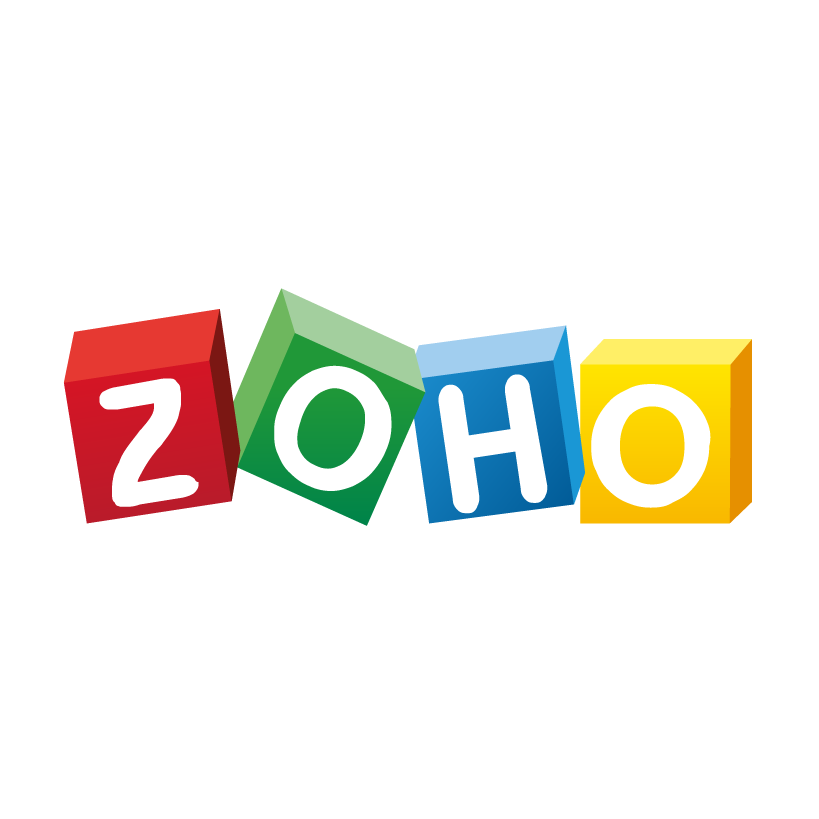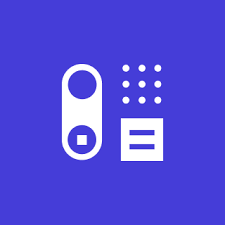Why do people still use ms outlook alternatives pros and cons

Why are people switching from Microsoft Outlook to other email clients? As businesses and individuals strive for efficiency and flexibility in their digital communication, many are exploring MS Outlook alternatives. These email clients offer a variety of features that can enhance productivity, improve user experience, and provide fresh perspectives on email management. Whether you’re looking to streamline your workflow, cut costs, or tap into innovative tools, it’s essential to weigh the pros and cons of these options carefully.
Reasons for Choosing MS Outlook Alternatives

In the realm of email management tools, the dominance of Microsoft Outlook is unquestionable. However, many users find themselves drifting towards alternatives. Understanding these choices can illuminate the evolving needs of today’s email managers, shedding light on the individual motivations behind seeking out these alternatives.
Personal Preferences and User Experience
Not every user aligns with the design philosophy of MS Outlook. Personal preferences often play a crucial role in determining which software individuals choose. The user experience offered by a platform can be a decisive factor:
– Interface Design: Some users may find Outlook’s interface to be cluttered or unnecessarily complex. Alternatives often provide streamlined and intuitive user interfaces that promote easier navigation.
– Customization: Many alternatives prioritize customization, allowing users to tailor their email settings and views according to their unique preferences, something that Outlook may not offer to the same extent.
– User-Friendliness: For individuals new to email management tools or those who are technologically challenged, simpler, more user-friendly alternatives might provide a more seamless experience.
Specific Functionality Needs
MS Outlook, despite its robust features, might not cater to all the unique functionality needs of every user, especially those who have specific demands:
– Unique Features: Some email clients come equipped with distinct features that cater to niche preferences. For instance, functionalities such as email scheduling, read receipts, or integration with particular productivity apps can influence decisions.
– Cross-Platform Support: Some users require a tool that offers consistent performance across various devices and operating systems. Options like web-based email clients may provide the adequate cross-platform flexibility they seek.
– Enhanced Security Measures: Security-conscious users may prioritize email clients known for stronger encryption or better privacy standards than those offered by MS Outlook.
Cost Considerations
Cost is an unavoidable factor in selecting an email management tool:
– Subscription Fees: MS Outlook often requires a subscription as part of the Microsoft 365 suite. In contrast, many alternatives offer free versions or cost-effective plans.
– Return on Investment: Users assess whether the costs associated with using Outlook justify the features they receive. Alternatives may offer similar or superior functionalities at a reduced cost, balancing financial constraints with practical utility.
– Licensing Models: Different pricing models such as one-time purchases, freemium options, or tiered subscriptions might appeal to users depending on their financial situation and frequency of use.
Popular MS Outlook Alternatives
While there are countless alternatives available, some have risen to the forefront of preference due to their unique offerings in terms of usability, features, and cost-effectiveness. Let’s explore a few:
Mozilla Thunderbird
Mozilla Thunderbird is often the first name that comes to mind when discussing MS Outlook alternatives. As a free, open-source email client, it has marked its territory by providing a host of appealing features:
– Customization: Thunderbird supports an extensive range of add-ons, much like Firefox, enabling users to modify and enhance the software’s capabilities to match their needs.
– Security: Thunderbird is renowned for its robust security features, including built-in phishing filters and spam controls that help protect users.
– Compatibility: Being compatible with multiple operating systems such as Windows, macOS, and Linux, Thunderbird is a versatile solution for cross-platform users.
– Cost: It’s free to use, which is a significant draw for those looking to keep expenses minimal.
Apple Mail
Apple Mail represents a native email client for macOS and iOS users, often favored for its seamless integration with Apple’s ecosystem:
– Integration: Apple Mail works flawlessly with other Apple services and applications, such as Safari, Contacts, and Calendar, creating a unified user experience.
– Simplicity: Its clean, straightforward interface is particularly attractive to users who appreciate minimalism in design and function.
– Synchronization: Apple’s cloud-based services ensure that all data is synchronized across devices, providing fluidity for individuals working in dynamic, multi-device environments.
– Extras: Features like Handoff allow users to start writing an email on one Apple device and finish it on another smoothly.
Gmail Interface and Integrations
Google’s Gmail needs little introduction. Known for its widespread usage and integration capabilities, it stands as a formidable alternative:
– UI and UX: Gmail’s user interface is widely appreciated for its simplicity and ease of use, allowing users to organize their inboxes with labels and tabs efficiently.
– Integrations: The seamless integration with Google’s suite of services (Drive, Calendar, Docs, etc.) gives users a single platform for both email and productivity tools.
– Third-Party Apps: Google Workspace Marketplace offers numerous third-party integrations that enable users to customize their Gmail experience to a significant degree.
– Web-Based Access: As a web-based client, Gmail provides the flexibility to access email from any device with internet capability, without the requirement for additional software installations.
Exploring these popular MS Outlook alternatives reveals the breadth of functionality available based on personal and professional needs. From security-focused solutions to those deeply embedded in ecosystem integrations, the choice of the best-fit email management tool ultimately depends on individual priorities and preferences. Whether you prioritize security, cost efficiency, compatibility, or simplicity, the market for email clients is rich with options ready to meet and exceed your expectations.
Pros of Using MS Outlook Alternatives

When it comes to managing emails effectively, Microsoft Outlook has been a go-to choice for many. However, a significant number of users are exploring alternatives. Let’s dive into the advantages of using MS Outlook alternatives.
Enhanced Customization Options
One of the standout benefits of opting for Outlook alternatives is the enhanced customization that these platforms offer.
– User Interface Adjustability: Many alternative email clients provide users with a customizable interface, allowing them to tweak layouts, themes, and even font choices. Such personalization can boost productivity by enabling users to operate in a setup that feels intuitive and comfortable.
– Tailored Features: While Outlook offers a robust set of features, some users find it overwhelming. Alternatives often offer streamlined and simplified feature sets that can be tailored to specific needs. Whether an individual prefers minimalist designs or detailed dashboards, various email clients cater to unique preferences.
Better Integration with Non-Microsoft Services
For users who frequently engage with non-Microsoft services, the integration capabilities of Outlook alternatives can be a significant asset.
– Cross-Platform Compatibility: Many alternatives are built to work harmoniously with services like Google Workspace, Slack, Zoom, and more. This flexibility ensures that users aren’t trapped in a single ecosystem and can leverage the best tools for their specific workflow needs.
– API and Plugin Support: A variety of email management tools come with extensive API support, facilitating custom integrations. Additionally, these platforms often boast a rich array of plugins that enhance productivity and connectivity with third-party applications.
Increased Flexibility Across Platforms
Flexibility is crucial in today’s multi-device, work-anywhere environment, and many Outlook alternatives excel here.
– Cross-Device Synchronization: Though Microsoft Outlook provides reliable syncing, alternatives often deliver smoother performance across devices and operating systems, making it easier to switch between workstations, laptops, tablets, and smartphones seamlessly.
– Platform Variety: The diverse range of platforms supported by Outlook alternatives allows users to opt for Linux, iOS, Android, or Windows without compromise. This adaptability ensures users maintain efficiency regardless of their hardware or operating system preferences.
Cons of Using MS Outlook Alternatives
While there are clear benefits to considering MS Outlook alternatives, it’s essential to recognize the potential downsides. Let’s explore the challenges associated with adopting other email clients.
Potential Compatibility Issues
A common hurdle when diverting from Microsoft Outlook is the potential for compatibility issues.
– File Format Mismatches: Transitioning between email clients may lead to difficulties with file formats. Not all alternatives handle proprietary file types like .pst or .ost seamlessly, potentially causing disruptions in data migration or access.
– Feature Parity: While alternatives may boast specific features, they might lack some of the more niche functionalities found in Outlook, leading to potential workflow disruptions for users reliant on these features.
Limited Support for Enterprise Features
Organizations heavily reliant on Microsoft Outlook’s enterprise capabilities might find its alternatives wanting in certain areas.
– Advanced Security Measures: Outlook is known for its comprehensive security features tailored for enterprise use. Some alternatives might not provide equivalent levels of encryption, data protection, and compliance, which can be a critical factor for enterprises prioritizing security.
– Scalability and User Management: Outlook is adept at supporting large teams and complex organizational structures with its robust administrative controls and role management features. Alternatives may lack this depth, leading enterprises to struggle with scaling operations effectively.
Learning Curve for Migrating Users
Switching to a new email client necessitates adaptation, which can be challenging for users accustomed to Microsoft Outlook.
– User Training Requirements: Organizations and individuals face the need for training sessions to familiarize themselves with an alternative client’s interface and features. This learning curve can be time-consuming and may affect productivity in the short term.
– Migration Challenges: Comprehensive data migration is rarely straightforward. Users might encounter obstacles when importing old emails, contacts, and calendar entries into a new platform, posing potential risks of data loss or corruption.
Despite these challenges, the shift to an Outlook alternative still holds substantial merit for certain users, particularly those seeking enhanced customization, flexibility, and integration with diverse tools and services. Understanding the pros and cons ensures that users make an informed decision tailored to their specific needs and technological preferences.
Conclusion
In the digital age, the demand for efficient email management is paramount. Though MS Outlook is a powerhouse, its alternatives cater to diverse preferences and needs. These tools excel in offering unique features that enhance user experience, from simple interfaces and superior integration to cost-effectiveness. However, each comes with its own set of limitations, such as compatibility issues or limited customization.
Ultimately, the choice of an email client hinges on individual priorities. Whether it’s prioritizing streamlined workflows, seeking budget-friendly options, or desiring advanced functionalities, users must weigh the pros and cons to find the best fit for their requirements. So, explore what’s out there, and find the email management tool that aligns seamlessly with your daily routine.