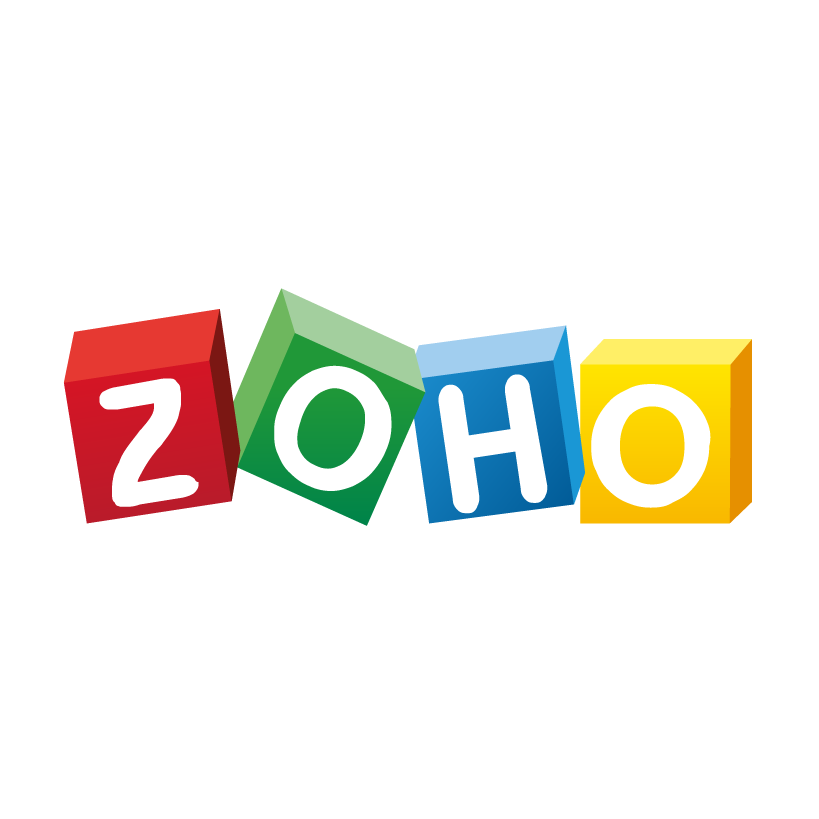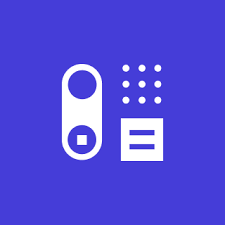Top 10 Hidden Features in Pipedrive CRM

Pipedrive CRM isn’t just a tool to manage your contacts and deals—it’s a robust platform filled with powerful, hidden features that can transform your sales process. Whether you’re a seasoned sales leader or just starting out, unlocking these functionalities can help streamline your workflow, save time, and ultimately drive revenue. In this article, we dive deep into the top 10 hidden features of Pipedrive CRM, explain why they matter, and show you how to make the most of each one.
1. Customizable Pipelines: Tailor Your Sales Process
One of the most critical aspects of any CRM is its ability to adapt to your unique sales process. With Pipedrive, you can create pipelines that mirror your actual sales stages. This means you can:
• Create Custom Stages: Define every step of your sales process with bespoke stages.
• Reorder and Rename: Adjust stages to reflect your evolving business model.
• Visual Alignment: See your sales journey at a glance and ensure everyone on your team is aligned.
This level of customization means that your CRM works for you—not the other way around. By tailoring your pipelines, you can identify bottlenecks and optimize your process, leading to faster deal closures.
2. Advanced Email Integration: Streamline Your Communications
Keeping track of every email can be overwhelming, but Pipedrive‘s advanced email integration makes it effortless. This feature allows you to:
• Sync Emails Automatically: Attach email conversations to contacts, deals, and activities directly within the CRM.
• Maintain a Full Communication History: View all email exchanges without needing to switch between platforms.
• Improve Collaboration: Ensure every team member is on the same page with access to complete correspondence records.
By centralizing your email communications, you save time and reduce the risk of missing important client information, which is vital for maintaining strong relationships.
3. Workflow Automation: Save Time and Eliminate Repetition
Repetitive tasks can drain your productivity. Pipedrive’s workflow automation empowers you to automate daily tasks, such as:
• Follow-up Emails: Automatically send personalized follow-ups after a meeting or when a deal moves stages.
• Deal Stage Updates: Trigger automatic updates to deal statuses based on predefined conditions.
• Activity Reminders: Set up reminders to ensure no task slips through the cracks.
These automation rules free up your time, allowing you to focus on high-value activities like building relationships and closing deals. The result is a more efficient and productive sales process.
4. Data Importing and Exporting: Seamless Data Management
Migrating data or sharing insights across platforms can be a cumbersome process, but Pipedrive simplifies this with robust importing and exporting tools:
• Bulk Imports: Quickly upload contacts, deals, and activities from spreadsheets or other CRM systems.
• Flexible Export Options: Export data in multiple formats (Excel, CSV) to facilitate analysis and reporting.
• Consistent Updates: Keep your data synchronized across platforms with ease.
Efficient data management reduces manual entry errors and makes it easier to analyze performance trends and share insights with stakeholders.
5. Smart Contact Data: Gain Deeper Customer Insights
In today’s data-driven sales environment, having rich customer information is key. Pipedrive’s smart contact data feature automatically enriches your records by pulling information from trusted public sources such as LinkedIn:
• Automated Enrichment: Enhance contacts with job roles, company details, and social profiles.
• Personalized Outreach: Use detailed customer insights to tailor your communication and build stronger connections.
• Time Efficiency: Reduce the need for manual research, so you can focus on what matters—selling.
By harnessing the power of smart contact data, you can personalize your approach and build a more meaningful rapport with your clients.
6. Activity Scheduler: Never Miss a Beat
Time management is crucial in sales, and the activity scheduler in Pipedrive ensures you stay organized:
• Plan Ahead: Schedule calls, meetings, and follow-ups with ease.
• Set Reminders: Never miss an important deadline or interaction.
• Visual Overview: Access a clear calendar view of all scheduled activities to manage your day efficiently.
This feature is particularly valuable for busy sales professionals who need to keep track of multiple tasks and deadlines simultaneously.
7. Visual Sales Reporting: Turn Data into Actionable Insights
Making data-driven decisions is essential for any sales team. Pipedrive’s visual sales reporting feature transforms raw data into insightful, easy-to-read charts and graphs:
• Customizable Reports: Focus on metrics that matter most to your team by choosing specific timeframes and filters.
• Performance Tracking: Monitor key performance indicators (KPIs) and identify areas for improvement.
• Informed Decision-Making: Use clear visualizations to guide strategic planning and adjust tactics in real-time.
With these tools, you can not only measure success but also spot trends that can help drive future growth.
8. Mobile App: Sales On-the-Go
In today’s fast-paced world, being tethered to your desk is no longer an option. Pipedrive’s mobile app brings the power of CRM to your fingertips:
• Real-Time Updates: Manage deals, update statuses, and add activities from anywhere.
• Team Connectivity: Stay connected with your team regardless of your location.
• Flexible Workstyle: Respond to opportunities as they arise, ensuring that no deal is left behind due to geographical limitations.
This mobility ensures that you’re always ready to seize opportunities, whether you’re on a train, in a meeting, or traveling between client sites.
9. Email Templates: Consistency Meets Efficiency
Crafting the perfect email every time can be a challenge. Pipedrive’s email templates feature allows you to create and save templates for common scenarios:
• Quick Response: Reduce response times with pre-built templates that can be personalized as needed.
• Consistent Messaging: Maintain a professional and consistent tone across all communications.
• Time Saver: Spend less time drafting emails and more time engaging with potential clients.
By leveraging email templates, your team can ensure that every message is both efficient and effective, keeping your communications sharp and professional.
10. Marketplace Integration: Expand Your CRM’s Capabilities
No CRM is an island. Pipedrive’s marketplace offers a variety of integrations that extend the platform’s functionality:
• Popular Integrations: Seamlessly connect with tools like Slack, MailChimp, Zapier, and more.
• Enhanced Workflow: Automate processes and centralize your sales ecosystem for a smoother workflow.
• Tailored Solutions: Explore integrations that meet your unique business needs and help streamline operations.
The marketplace is a treasure trove of add-ons that can transform Pipedrive into a comprehensive sales hub, tailored to your organization’s specific requirements.
Conclusion
Pipedrive CRM is more than just a customer relationship management tool—it’s a dynamic platform filled with hidden features that can elevate your sales game. Each feature offers unique benefits designed to optimize your sales process, from highly customizable pipelines to powerful workflow automation. Whether you’re looking to boost productivity, streamline communications, or make data-driven decisions, these hidden gems have got you covered. Start exploring these features today to unlock the full potential of Pipedrive and drive your business forward.
Enhancing your CRM experience is all about leveraging the right tools at your disposal. As you integrate these features into your daily workflow, you’ll find that not only do you save time, but you also gain a competitive edge in managing your sales pipeline effectively.
Read more about in our article: How Pipedrive helps small business